How to set up reminders in the ePost app
Keeping track of important tasks and deadlines is never easy. Fortunately, the ePost app not only makes it easier to manage your electronic mail, but also enables you to set reminders directly in the app. In this article, we will show you step-by-step how to set reminders in the ePost app. We also explain why this feature is so useful.
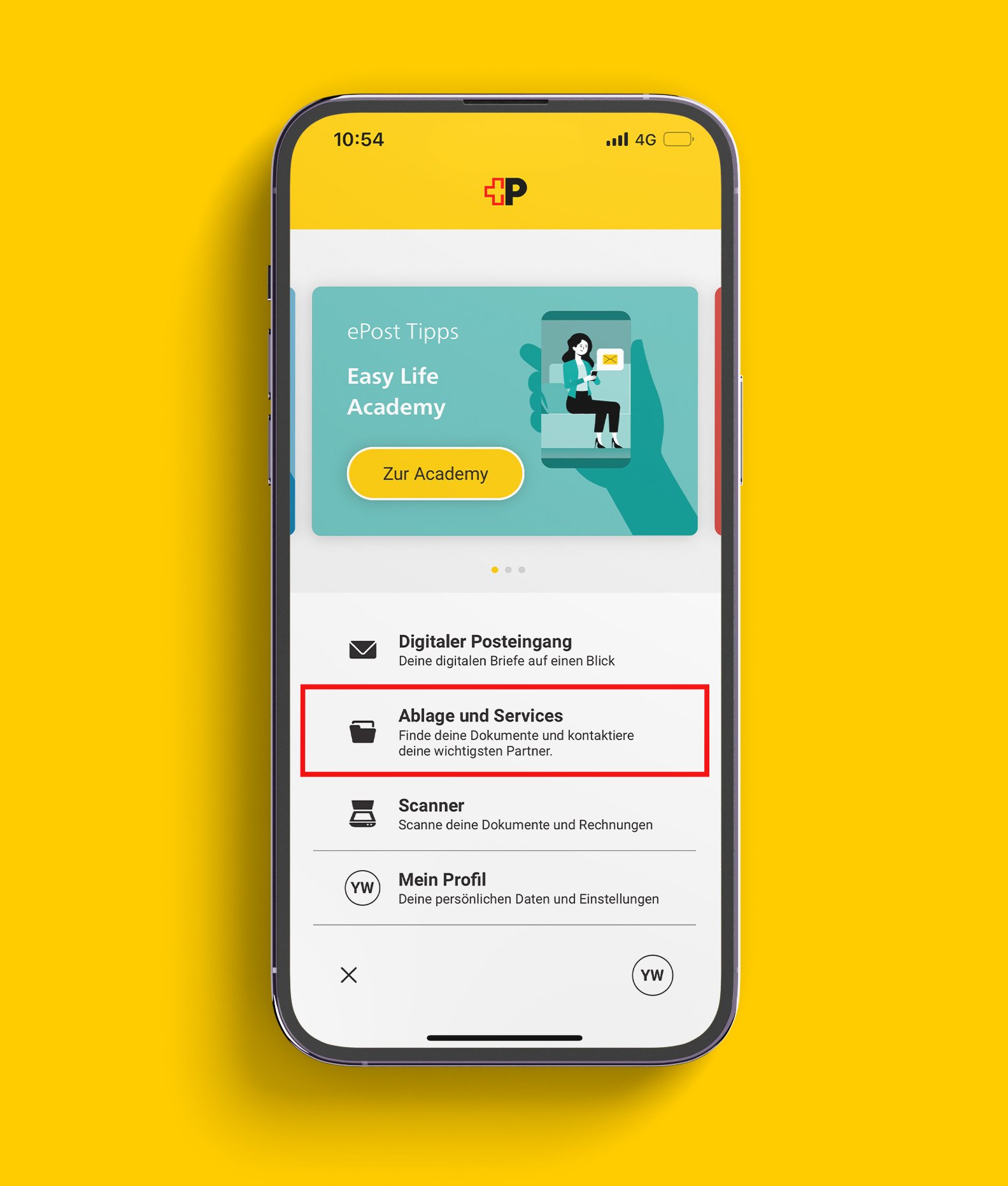
Step 1
Open the ePost app on your device and navigate to the document or letter to which you want to add a reminder.
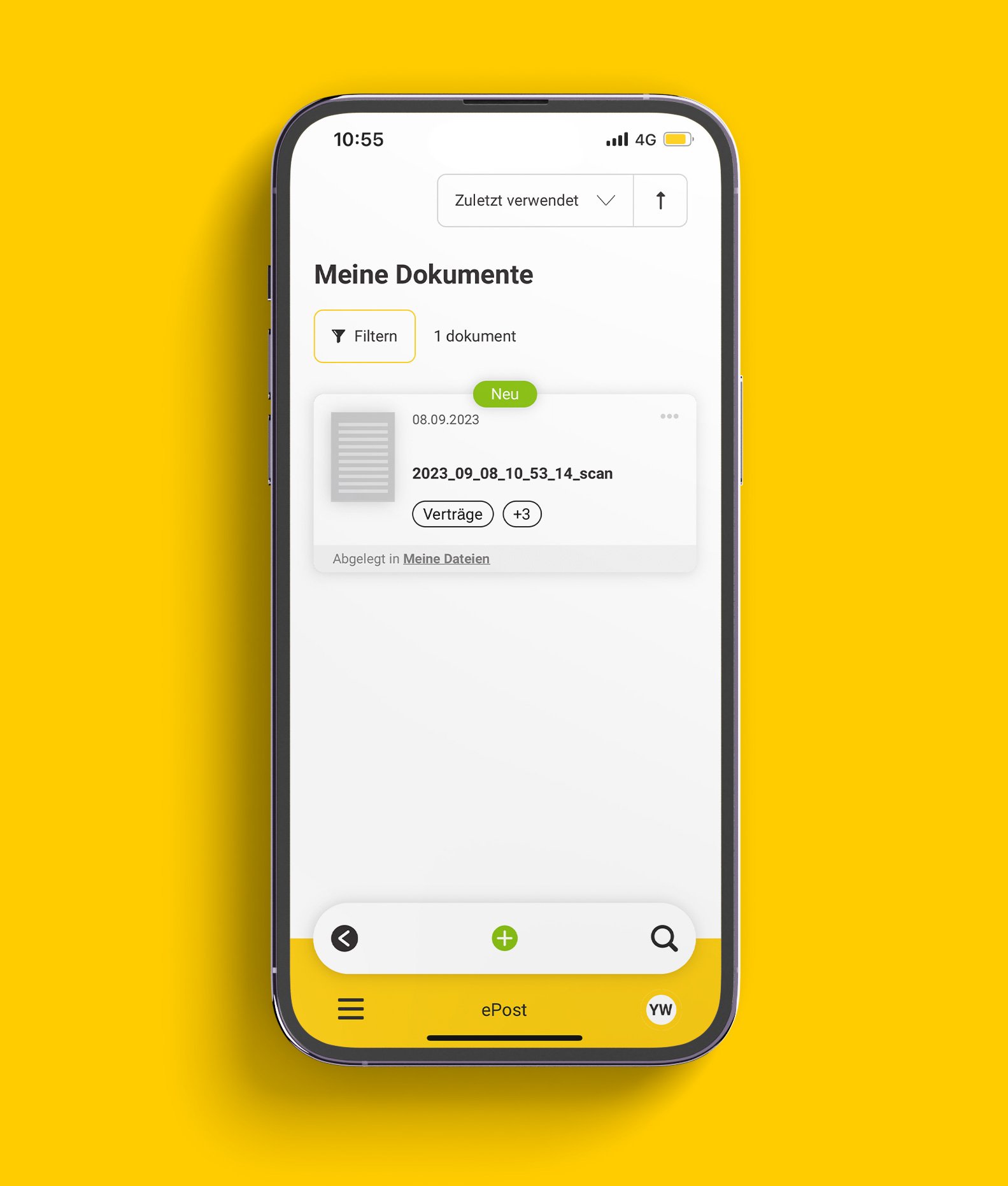
Step 2
Once you have opened the document or letter, either tap the header at the top of the app or tap the three-point menu. This varies depending on the device and version of the ePost app.
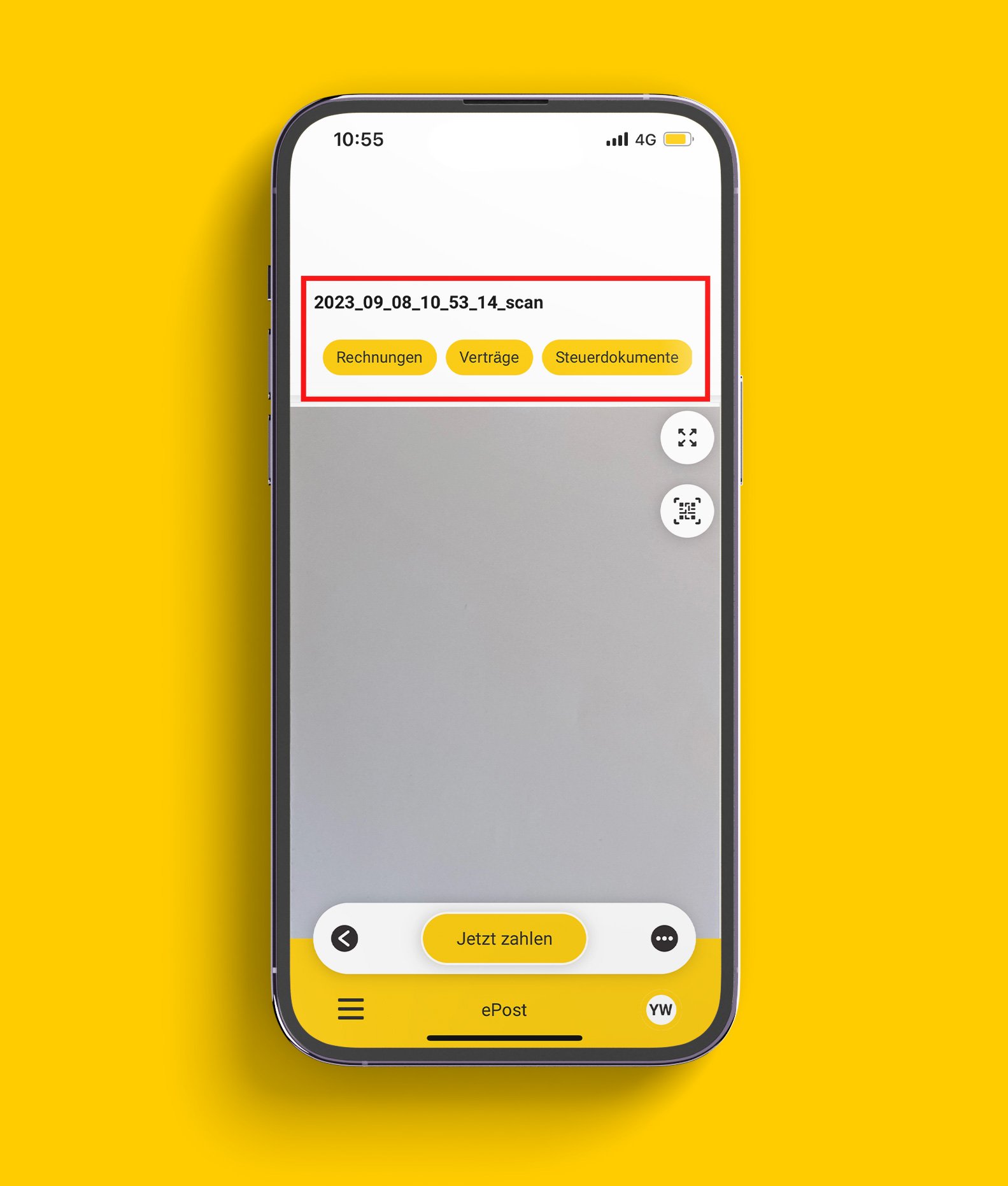
Step 3
Tap "Set reminder".
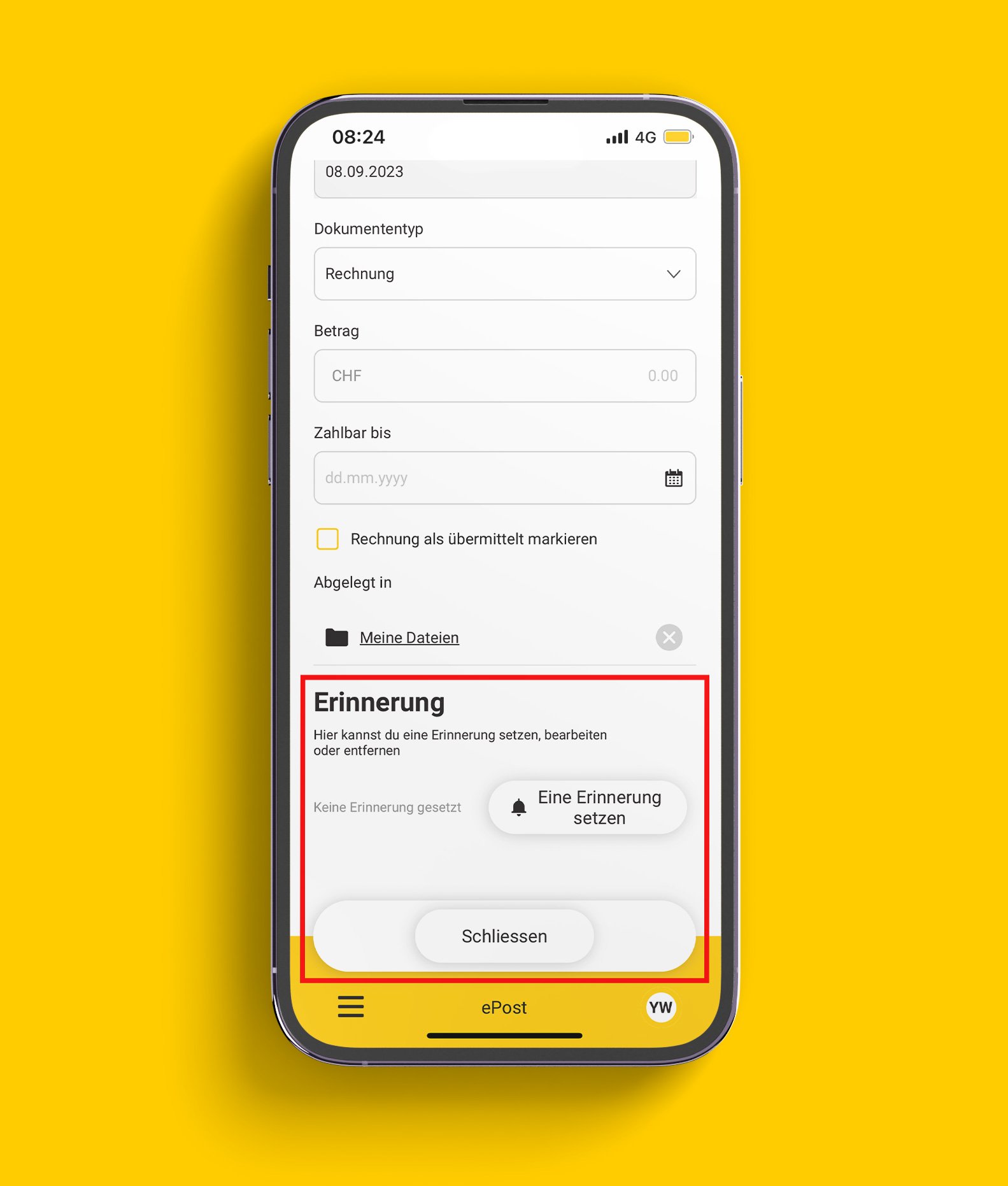
Step 4
Select the date and time required.
Important: Enable push notifications
In order to receive your reminders in time, it is important to enable push notifications in the ePost app. You can find out how to enable push notifications here.
How to get the most out of this feature.
Here are some situations where it is particularly worth setting reminders.
- Payment reminders: Have you received an invoice and want to make sure you don't forget to pay it? Set a reminder to be prompted in time.
- Deadlines for contracts or projects: If you have contracts, project work, or important deadlines, you can set reminders to ensure you don't miss them.
- Birthday and anniversary cards: Letters received for a birthday or anniversary have to answered. But they quickly get forgotten in the celebrations. You can set reminders in future so you never forget to thank those who’ve sent you good wishes.
- Important documents: If you have received important documents that need to be dealt with at a later time, setting a reminder helps ensure that you do not lose sight of them.
You May Also Like
These Related Stories

Deposit your credit card and benefit from automatic debiting

ePost is much more than just a digital letterbox
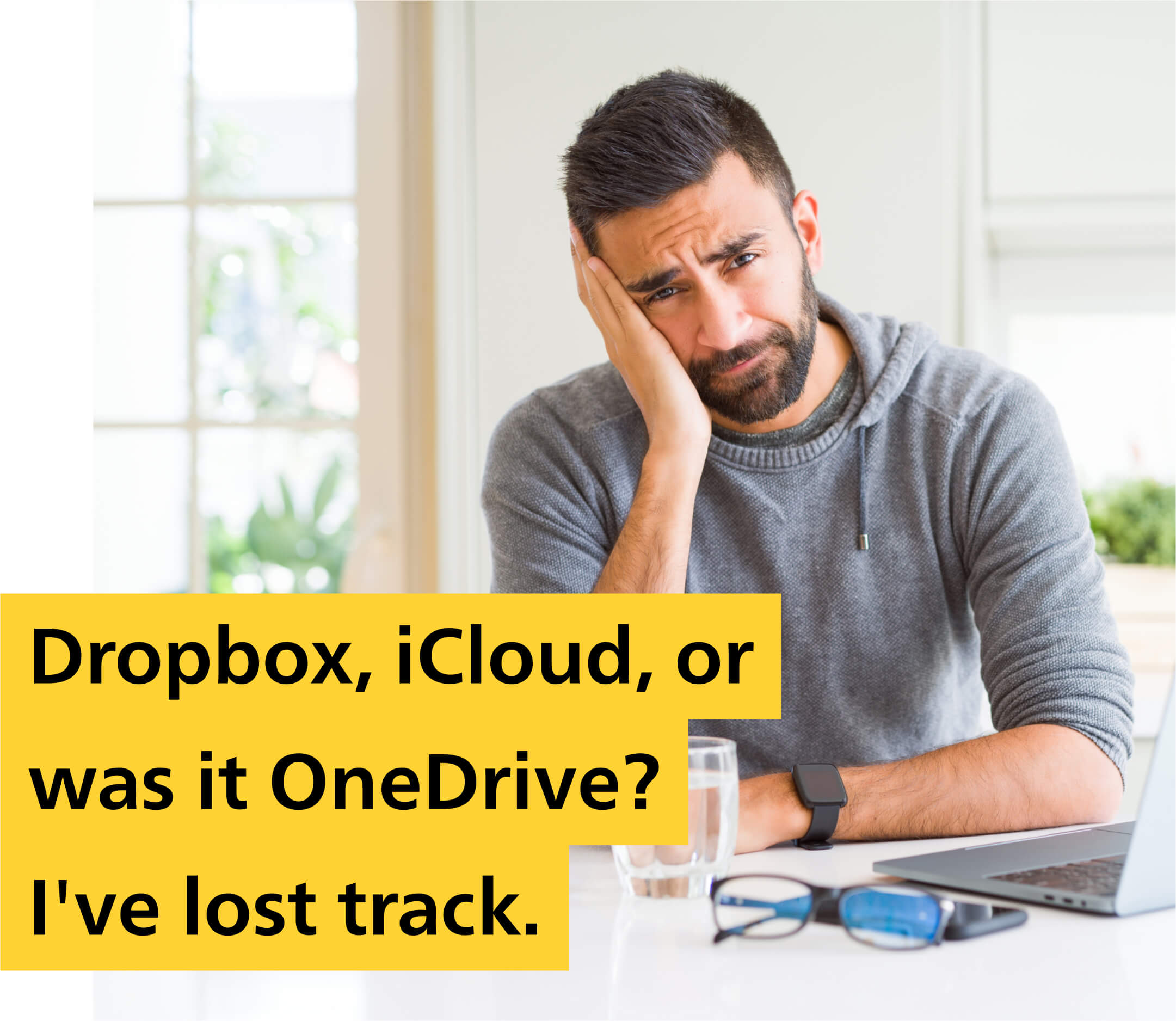
No Comments Yet
Let us know what you think